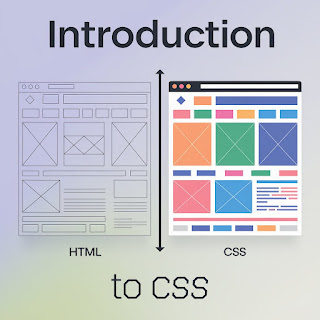What is CSS?
CSS, short for Cascading Style Sheets, is a language used to style HTLM elements and control their appearance on web pages. It acts like the "makeup" for your website. CSS defines the style by specifying how HTLM elements should be displayed, including their colors, fonts, sizes, spacing, and layout. It also enables you to create visual effects such as animations, transitions, and responsive design. Additionally, CSS allows you to customize the appearance of your website to align with your brand or personal preferences.CSS, which stands for Cascading Style Sheets, is a language used to style HTLM elements and control their appearance on web pages. It's like the "makeup" for your website. CSS defines the style by specifying how HTLM elements should be displayed, including their colors, fonts, sizes, spacing, and layout. It also allows you to create visual effects such as animations, transitions, and responsive design. Additionally, CSS helps you customize the appearance of your website to match your brand or personal preferences.
What CSS is being used?
CSS serves the purpose of styling HTLM elements and managing their visual presentation on web pages. The application of CSS spans across key areas, including the following:
- Typography:
- Font handling: Selection of font families, styles (e.g., bold, italic), sizes, and colors.
- Text formatting: Adjustment of line height, letter spacing, text alignment, and word spacing.
- Text decorations: Inclusion of underlines, strikethroughs, and other graphical embellishments.
- Colors:
- Background colors: Specify colors for various elements, such as body, headings, paragraphs, and more.
- Text colors: Definition of text color within elements.
- Borders: Formation of borders around elements with defined colors, styles, and widths.
- Layout:
- Positioning: Control the placement of elements on the page using properties like position, top, right, bottom, and left.
- Floating: Placement of elements side by side.
- Flexbox: Creation of flexible and responsive layouts suited for different screen sizes.
- Grid: Organization of elements into a grid structure.
- Dimensions:
- Width and height: Determination of the dimensions of elements.
- Padding: Inclusion of space between the content of an element and its border.
- Margin: Creation of space between elements.
- Effects:
- Animations: Creation of dynamic effects such as fading, sliding, and rotating elements.
- Transitions: Smoothing changes in element properties over time.
- Shadows: Addition of shadows to elements for depth and visual interest.
- Transformations: Application of transformations like scaling, rotating, and skewing elements.
- Responsiveness:
- Media queries: Adaptation of the layout and style of a website to different screen sizes and devices (e.g., desktops, tablets, smartphones).
- Themes and Styles:
- Theme creation: Application of consistent styles and colors across a website.
- Style customization: Enablement of users to personalize the appearance of a website.
What do I need to start learning CSS?
- Understand the Basics of HTLM :
- Choose a Text Editor or IDE:
- Use a text editor such as Sublime Text or Visual Studio Code to write CSS code.
- Follow our learning path.
- Experiment and Learn:
- Practice creating different styles and layouts.
- Refer to CSS reference guides or online tutorials for more details.
- Use the browser's developer tools to inspect and modify styles.
- Learn about CSS Frameworks (Optional):
- Consider exploring popular frameworks such as Bootstrap or Foundation to simplify development and access pre-built styles.
Conclusion
CSS is a powerful tool for creating visually appealing and interactive web pages tailored to the user's experience. Let's begin learning it.